I am using the evaluation build of version 4.0.0.15032/3/4.
In the WPF demo app, select the ColorGrid series, then pan with the right mouse button or zoom in and notice that the colors shift around and are not plotted correctly.
Also, I noticed that there is a ShowEditor method in the WPF control, but it does nothing. I guess the WPF control is still considered an alpha or beta build? Any idea of a timeframe for a fully featured and robust build?
Thanks,
Walt
ColorGrid Buggy in WPF Demo App
-
Narcís
- Site Admin

- Posts: 14730
- Joined: Mon Jun 09, 2003 4:00 am
- Location: Banyoles, Catalonia
- Contact:
Hi Walt,
I could reproduce the issue here and added it (TW16014129) to the defect list to be fixed.In the WPF demo app, select the ColorGrid series, then pan with the right mouse button or zoom in and notice that the colors shift around and are not plotted correctly.
We consider current WPF release being a production version already. ShowEditor is inherited from TChart class but the editor is not supported in WPF applications. I don't think there are plans for it either.Also, I noticed that there is a ShowEditor method in the WPF control, but it does nothing. I guess the WPF control is still considered an alpha or beta build? Any idea of a timeframe for a fully featured and robust build?
Best Regards,
| Narcís Calvet / Development & Support Steema Software Avinguda Montilivi 33, 17003 Girona, Catalonia Tel: 34 972 218 797 http://www.steema.com |
      |
| Instructions - How to post in this forum |
I see that TW16014129 has already been fixed in the latest release, and I have verified it. Thanks for a fast fix. I will continue to consider the WPF control, although I have also noticed areas where the performance is not as good as the WinForms control. It is also very helpful to have access to the editor.narcis wrote:Hi Walt,
I could reproduce the issue here and added it (TW16014129) to the defect list to be fixed.
Would it be possible for you to make the WinForms editor work for the WPF control? I realize many types are different, but maybe this would be easier for you than writing an all-new WPF implementation. I would consider this acceptable as long as it is robust. The editor is usually used as a modal dialog, so there are no airspace issues to deal with.narcis wrote:Hi Walt,
We consider current WPF release being a production version already. ShowEditor is inherited from TChart class but the editor is not supported in WPF applications. I don't think there are plans for it either.
On the other hand, if I am going to use the WinForms control inside a WPF app, then I do have airspace issues (can't put chart in a ScrollViewer). This is an issue with WPF, so I'm not expecting you to solve it (I'm looking into the solution posted here).
However, there is another issue with WPF integration. Please create a WPF application in VS2008, reference the regular WinForms TeeChart.dll, and try the following code:
Code: Select all
<Window x:Class="WpfApplication1.Window1"
xmlns="http://schemas.microsoft.com/winfx/2006/xaml/presentation"
xmlns:x="http://schemas.microsoft.com/winfx/2006/xaml"
xmlns:teechart="clr-namespace:Steema.TeeChart;assembly=TeeChart"
Title="Test of WinForms TeeChart Integration Into WPF App" Height="600" Width="400">
<StackPanel>
<TabControl>
<TabItem Header="TeeChart in Tab">
<WindowsFormsHost><teechart:TChart/></WindowsFormsHost>
</TabItem>
</TabControl>
<WindowsFormsHost><teechart:TChart/></WindowsFormsHost>
</StackPanel>
</Window>
The only difference is that the first chart is within a tab control. This problem also occurs when putting the chart in other containers such as those in the AvalonDock library. Other parts of the chart render ok, so it seems to be a bug in TeeChart.dll
-
Narcís
- Site Admin

- Posts: 14730
- Joined: Mon Jun 09, 2003 4:00 am
- Location: Banyoles, Catalonia
- Contact:
Hi Walt,
Thanks in advance.
Ok, I've added your request to the wish-list to be considered for inclusion in future releases.Would it be possible for you to make the WinForms editor work for the WPF control? I realize many types are different, but maybe this would be easier for you than writing an all-new WPF implementation. I would consider this acceptable as long as it is robust. The editor is usually used as a modal dialog, so there are no airspace issues to deal with.
I haven't been able to reproduce the issue here using build 3.5.3425.20243/4/5 from 19th May. Could you please confirm this is the build you are using? Is there any additional step I should perform to reproduce the problem?However, there is another issue with WPF integration. Please create a WPF application in VS2008, reference the regular WinForms TeeChart.dll, and try the following code:
Code:
<Window x:Class="WpfApplication1.Window1"
xmlns="http://schemas.microsoft.com/winfx/2006 ... esentation"
xmlns:x="http://schemas.microsoft.com/winfx/2006/xaml"
xmlns:teechart="clr-namespace:Steema.TeeChart;assembly=TeeChart"
Title="Test of WinForms TeeChart Integration Into WPF App" Height="600" Width="400">
<StackPanel>
<TabControl>
<TabItem Header="TeeChart in Tab">
<WindowsFormsHost><teechart:TChart/></WindowsFormsHost>
</TabItem>
</TabControl>
<WindowsFormsHost><teechart:TChart/></WindowsFormsHost>
</StackPanel>
</Window>
Notice that the background for the first chart does not show everywhere that it should (there is a solid white background behind the chart title). For the second chart, there is no problem. (This is especially ugly if using a dark theme.)
The only difference is that the first chart is within a tab control. This problem also occurs when putting the chart in other containers such as those in the AvalonDock library. Other parts of the chart render ok, so it seems to be a bug in TeeChart.dll
Thanks in advance.
Best Regards,
| Narcís Calvet / Development & Support Steema Software Avinguda Montilivi 33, 17003 Girona, Catalonia Tel: 34 972 218 797 http://www.steema.com |
      |
| Instructions - How to post in this forum |
I am using an evaluation of version 4.0.2009.16187.narcis wrote:I haven't been able to reproduce the issue here using build 3.5.3425.20243/4/5 from 19th May. Could you please confirm this is the build you are using? Is there any additional step I should perform to reproduce the problem?
Thanks in advance.
The background behind the title in the first chart should not be solid white. In order to make this more noticeable, please change the XAML to the following:
Code: Select all
<Window x:Class="WpfApplication1.Window1"
xmlns="http://schemas.microsoft.com/winfx/2006/xaml/presentation"
xmlns:x="http://schemas.microsoft.com/winfx/2006/xaml"
xmlns:teechart="clr-namespace:Steema.TeeChart;assembly=TeeChart"
Title="Test of WinForms TeeChart Integration Into WPF App" Height="600" Width="400">
<StackPanel>
<TabControl>
<TabItem Header="TeeChart in Tab">
<WindowsFormsHost><teechart:TChart x:Name="Chart1"/></WindowsFormsHost>
</TabItem>
</TabControl>
<WindowsFormsHost><teechart:TChart x:Name="Chart2"/></WindowsFormsHost>
</StackPanel>
</Window>Code: Select all
public partial class Window1 : Window
{
public Window1()
{
InitializeComponent();
Chart1.Panel.Gradient.StartColor = System.Drawing.Color.Gray;
Chart1.Panel.Gradient.EndColor = System.Drawing.Color.Silver;
Chart2.Panel.Gradient.StartColor = System.Drawing.Color.Gray;
Chart2.Panel.Gradient.EndColor = System.Drawing.Color.Silver;
}
}Thanks.
-
Narcís
- Site Admin

- Posts: 14730
- Joined: Mon Jun 09, 2003 4:00 am
- Location: Banyoles, Catalonia
- Contact:
Hi Walt,
Thanks for the information.
Using our current v4 sources, which haven't change very little from the release you are using as it was published last week, I'm still unable to reproduce the issue. Here's what I get following your instructions:
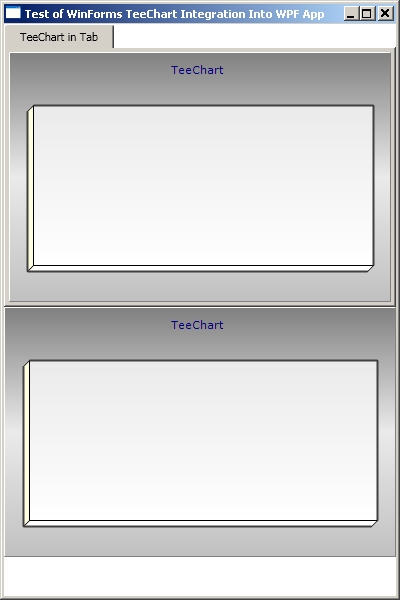
I imagine that's different from what you get, isn't it? If you want to send us your test project we will be glad to test it here.
You can post your files at news://www.steema.net/steema.public.attachments newsgroup or at our upload page.
Thanks in advance.
Thanks for the information.
Using our current v4 sources, which haven't change very little from the release you are using as it was published last week, I'm still unable to reproduce the issue. Here's what I get following your instructions:
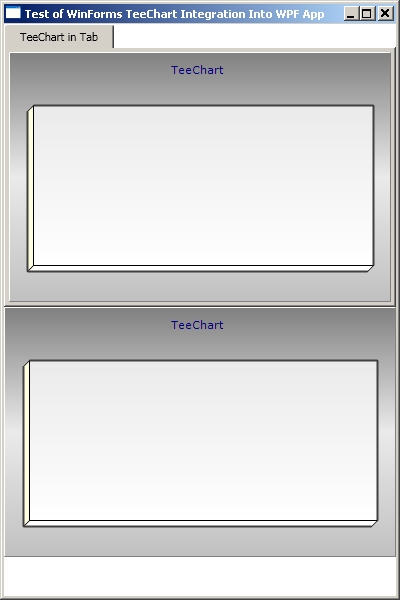
I imagine that's different from what you get, isn't it? If you want to send us your test project we will be glad to test it here.
You can post your files at news://www.steema.net/steema.public.attachments newsgroup or at our upload page.
Thanks in advance.
Best Regards,
| Narcís Calvet / Development & Support Steema Software Avinguda Montilivi 33, 17003 Girona, Catalonia Tel: 34 972 218 797 http://www.steema.com |
      |
| Instructions - How to post in this forum |
Re: ColorGrid Buggy in WPF Demo App
Sorry for the late reply. Below is what I get. Maybe this is a weird video-card issue or something? This only happens with the WinForms control (not the WPF version), but I need to use the WinForms version in order to have access to the editor (and maybe other reasons). No matter what settings I change, I can not get rid of the white box behind the plot area and chart title. I am using .NET 3.5 SP1 (and VS2008 SP1).
Re: ColorGrid Buggy in WPF Demo App
Hello Walt,
I couldn't reproduce your issue with last version of TeeChartFor.Net. Please, you could send us a simple example project because we can reproduce problem here? Now, you can attach your projects directly in formus post.
Thanks,
I couldn't reproduce your issue with last version of TeeChartFor.Net. Please, you could send us a simple example project because we can reproduce problem here? Now, you can attach your projects directly in formus post.
Thanks,
Best Regards,
| Sandra Pazos / Development & Support Steema Software Avinguda Montilivi 33, 17003 Girona, Catalonia Tel: 34 972 218 797 http://www.steema.com |
      |
| Instructions - How to post in this forum |

