Narcis,
Any luck with finding somebody to draft me a VB6 example for my stripchart problem??
Thanks,
Hugh
OnDrawAxisLabel Event
-
Narcís
- Site Admin

- Posts: 14730
- Joined: Mon Jun 09, 2003 4:00 am
- Location: Banyoles, Catalonia
- Contact:
Hi Hugh,
I think we already told you the options we thought you could apply to your chart. However, all of them couldn't be used in all circumstances due to some bugs mentioned in this thread. Is there anything else we can help with?
Thanks in advance.
I think we already told you the options we thought you could apply to your chart. However, all of them couldn't be used in all circumstances due to some bugs mentioned in this thread. Is there anything else we can help with?
Thanks in advance.
Best Regards,
| Narcís Calvet / Development & Support Steema Software Avinguda Montilivi 33, 17003 Girona, Catalonia Tel: 34 972 218 797 http://www.steema.com |
      |
| Instructions - How to post in this forum |
Narcis,
I just wanted to make sure that at the current time it's not possible to use TeeChart for my project - not even in VB6 (as I am using LabView for my project). I still like the options TeeChart offers (even they are not working at this time) and would like to use them in my current and future project(s). That's the reason I am so patiently trying to get it to work and spending tons of time helping to debug your companies product.
Please let me know if there is timeframe for at least major issues getting fixed so I can plan to go ahead with my project.
As you are in the businness of charting components - you know your competition but also my needs - I would apprecciate to propose me one or more competitive components I might be able to use for my project. I know that's not neccessarily in the interest if your company - BUT as I did choose Teechart as my first chgoice and I already paid for - and TeeChart cannot deliver at this time - but I need to get my project going I think it would be more than fair for you to do that.
Thanks,
Hugh
I just wanted to make sure that at the current time it's not possible to use TeeChart for my project - not even in VB6 (as I am using LabView for my project). I still like the options TeeChart offers (even they are not working at this time) and would like to use them in my current and future project(s). That's the reason I am so patiently trying to get it to work and spending tons of time helping to debug your companies product.
Please let me know if there is timeframe for at least major issues getting fixed so I can plan to go ahead with my project.
As you are in the businness of charting components - you know your competition but also my needs - I would apprecciate to propose me one or more competitive components I might be able to use for my project. I know that's not neccessarily in the interest if your company - BUT as I did choose Teechart as my first chgoice and I already paid for - and TeeChart cannot deliver at this time - but I need to get my project going I think it would be more than fair for you to do that.
Thanks,
Hugh
-
Narcís
- Site Admin

- Posts: 14730
- Joined: Mon Jun 09, 2003 4:00 am
- Location: Banyoles, Catalonia
- Contact:
Hi Hugh,
We have revisited the issues you reported and have some suggestions to achieve the kind of chart you request:
1. A bug has been found on tee file import wherein the Custom Axis events were not hooking correctly to the Chart. That has been resolved for the next maintence update allowing the reproduction of the following

Code used for this example:
2. An alternative option to showing Axis labels where some crossover may be expected may be achieved via the following code segment to be run after importing the tee file that contains the custom axes.
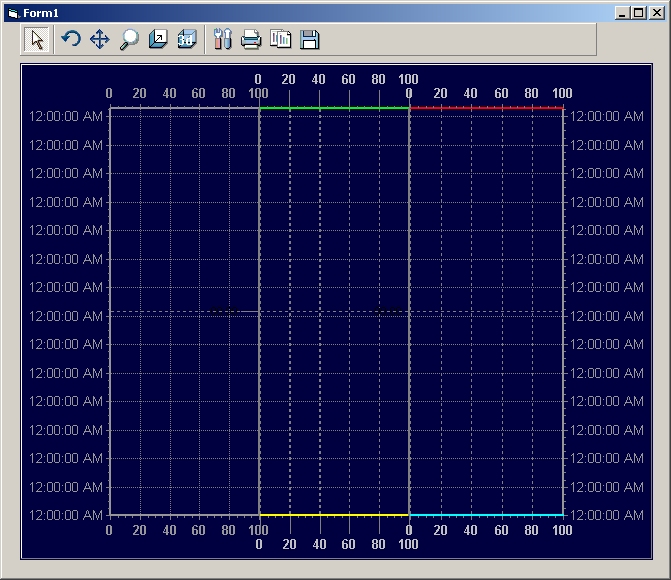
3. A third option contains a combination or the previous techniques:
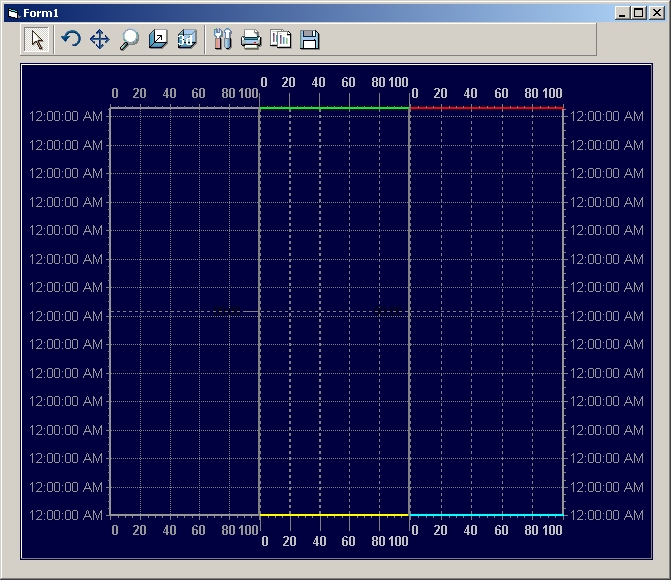
BTW: We expect to have next v8 ActiveX maintenance release at the end of this week.
We have revisited the issues you reported and have some suggestions to achieve the kind of chart you request:
1. A bug has been found on tee file import wherein the Custom Axis events were not hooking correctly to the Chart. That has been resolved for the next maintence update allowing the reproduction of the following

Code used for this example:
Code: Select all
Private Sub TChart1_OnDrawAxisLabel(ByVal Axis As Long, ByVal X As Long, ByVal Y As Long, LabelText As String)
Y = Y + 20
Dim aAxis As TeeChart.IAxis
Dim vertical As Boolean
Select Case Axis
Case 4: Set aAxis = TChart1.Axis.Left
vertical = True
Case 2: Set aAxis = TChart1.Axis.Right
vertical = True
Case 0: Set aAxis = TChart1.Axis.Bottom
vertical = False
Case 1: Set aAxis = TChart1.Axis.Top
vertical = False
Case 3: Set aAxis = TChart1.Axis.Depth
vertical = True
Case Else:
Set aAxis = TChart1.Axis.Custom(Axis - 6)
End Select
If Axis = 0 Then 'Bottom axis
TChart1.Header.Text(0) = "here"
End If
With aAxis
If Not vertical Then
If X = .CalcXPosValue(.Minimum) Then 'first label
LabelText = " " + LabelText
TChart1.Canvas.Font.Bold = True
Else
If X = .CalcXPosValue(.Maximum) Then 'last label
LabelText = LabelText + " "
TChart1.Canvas.Font.Bold = True
End If
End If
End If
End With
End Sub2. An alternative option to showing Axis labels where some crossover may be expected may be achieved via the following code segment to be run after importing the tee file that contains the custom axes.
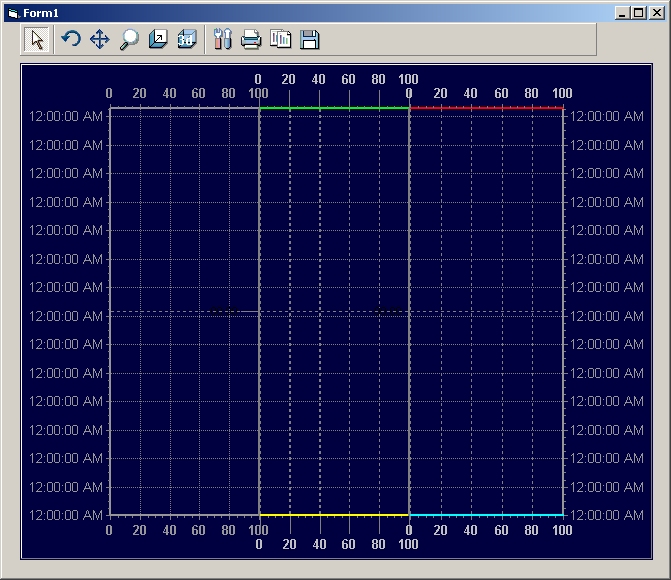
Code: Select all
TChart1.Panel.MarginTop = 20
TChart1.Panel.MarginBottom = 20
Dim lastTopAxisRaised As Boolean
Dim lastBottomAxisRaised As Boolean
lastTopAxisRaised = False
lastBottomAxisRaised = False
For i = 0 To TChart1.Axis.CustomCount - 1
If TChart1.Axis.Custom(i).Otherside Then
If lastTopAxisRaised = False Then
TChart1.Axis.Custom(i).TickLength = 18
lastTopAxisRaised = True
Else
lastTopAxisRaised = False
End If
Else
If lastBottomAxisRaised = False Then
TChart1.Axis.Custom(i).TickLength = 18
lastBottomAxisRaised = True
Else
lastBottomAxisRaised = False
End If
End If
Next i
3. A third option contains a combination or the previous techniques:
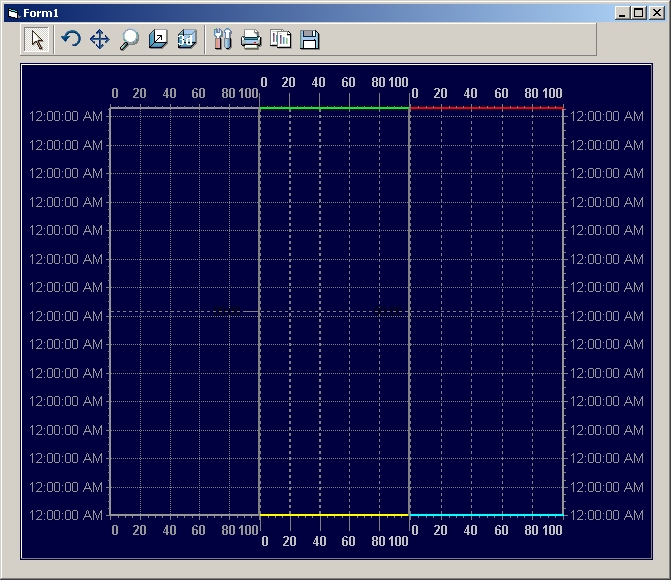
BTW: We expect to have next v8 ActiveX maintenance release at the end of this week.
Best Regards,
| Narcís Calvet / Development & Support Steema Software Avinguda Montilivi 33, 17003 Girona, Catalonia Tel: 34 972 218 797 http://www.steema.com |
      |
| Instructions - How to post in this forum |
-
Narcís
- Site Admin

- Posts: 14730
- Joined: Mon Jun 09, 2003 4:00 am
- Location: Banyoles, Catalonia
- Contact:
Hi Hugh,
Release will be announced on this forum. You may also be interested on subscribing to our RSS news feed for automatic announcements.
Thanks in advance.
Release will be announced on this forum. You may also be interested on subscribing to our RSS news feed for automatic announcements.
Thanks in advance.
Best Regards,
| Narcís Calvet / Development & Support Steema Software Avinguda Montilivi 33, 17003 Girona, Catalonia Tel: 34 972 218 797 http://www.steema.com |
      |
| Instructions - How to post in this forum |

