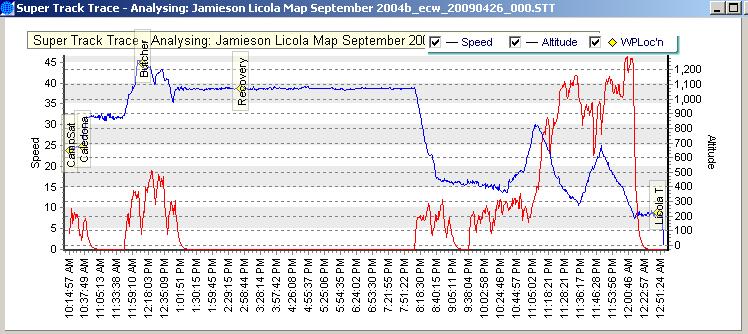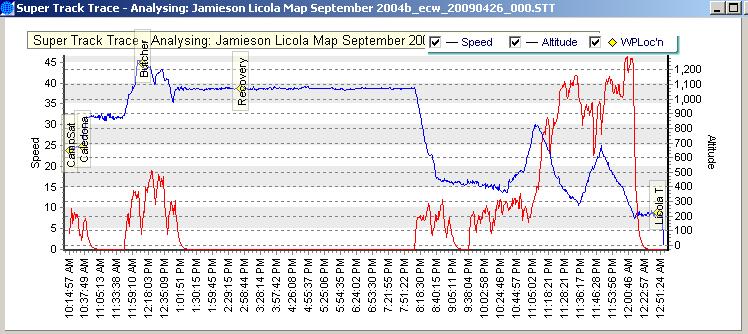Page 1 of 1
Setting an Offset for a label
Posted: Mon May 04, 2009 1:42 am
by 9343721
I am adding label style marks to my chart but the values print over the top of the point on the graph (in this case a diamond). How can I set an offset when I show the text so that the point is not covered by the text?
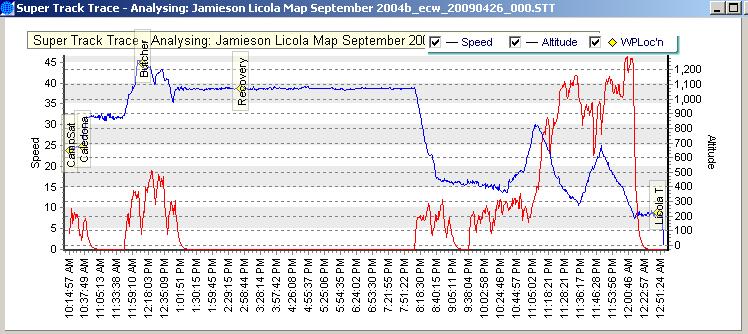
Thanks
Trevor
Posted: Mon May 04, 2009 7:34 am
by narcis
Hi Trevor,
I can think of 2 options here:
1. Increase marks arrow length:
2. Use custom marks positions as in the examples here:
http://www.teechart.net/support/viewtopic.php?t=2230
Hope this helps!
Posted: Mon May 04, 2009 11:34 am
by 9343721
Thanks, the Arrow Length did the trick.
Thanks again
Trevor