Millimeter Paper background
Posted: Thu Mar 20, 2008 11:35 am
Hi,
How to create a chart with a millimeter paper background?
Thanks, Ronald
Like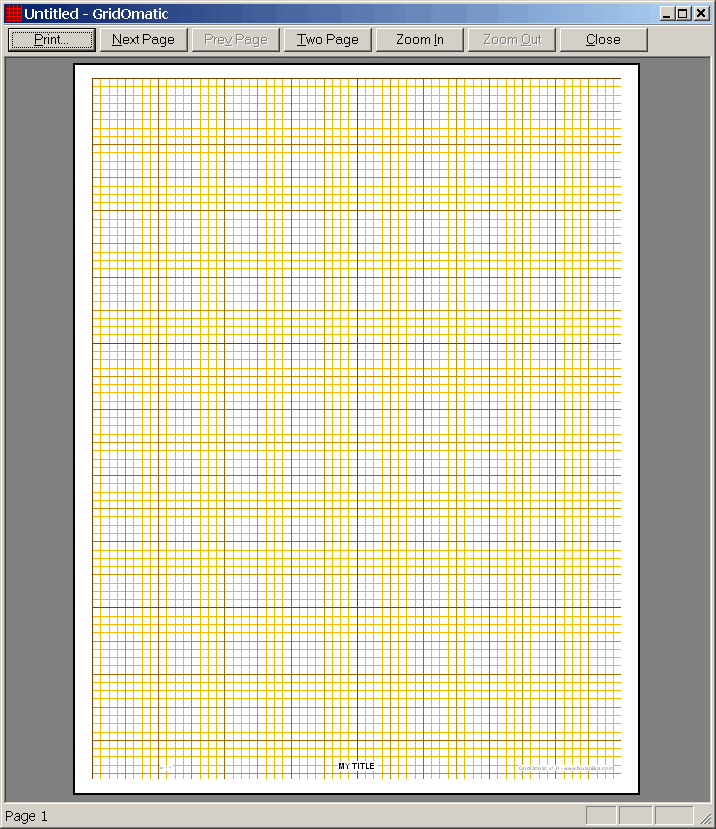
How to create a chart with a millimeter paper background?
Thanks, Ronald
Like
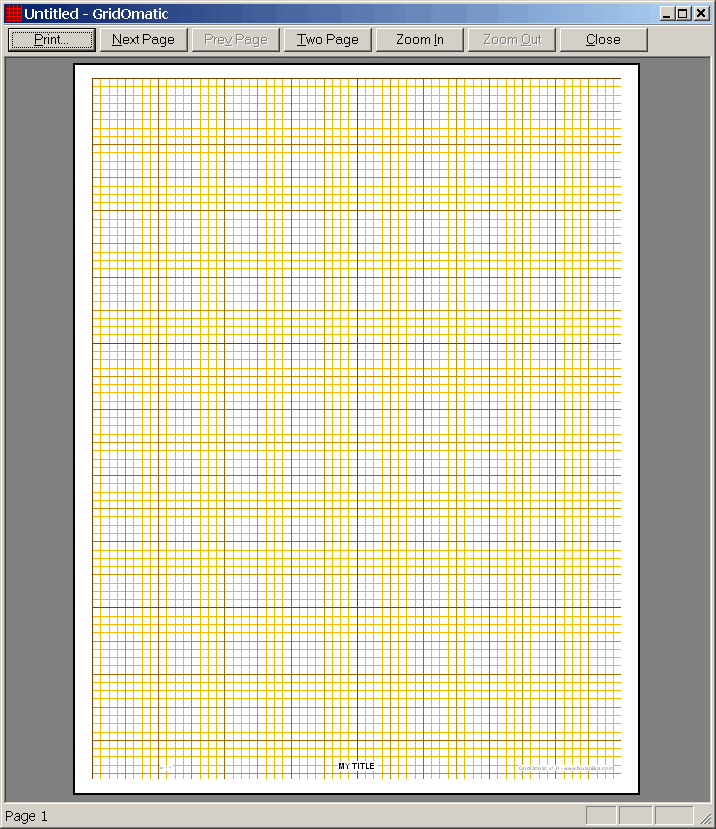
Steema Software - Customer Support Forums
http://216.92.243.79/support/
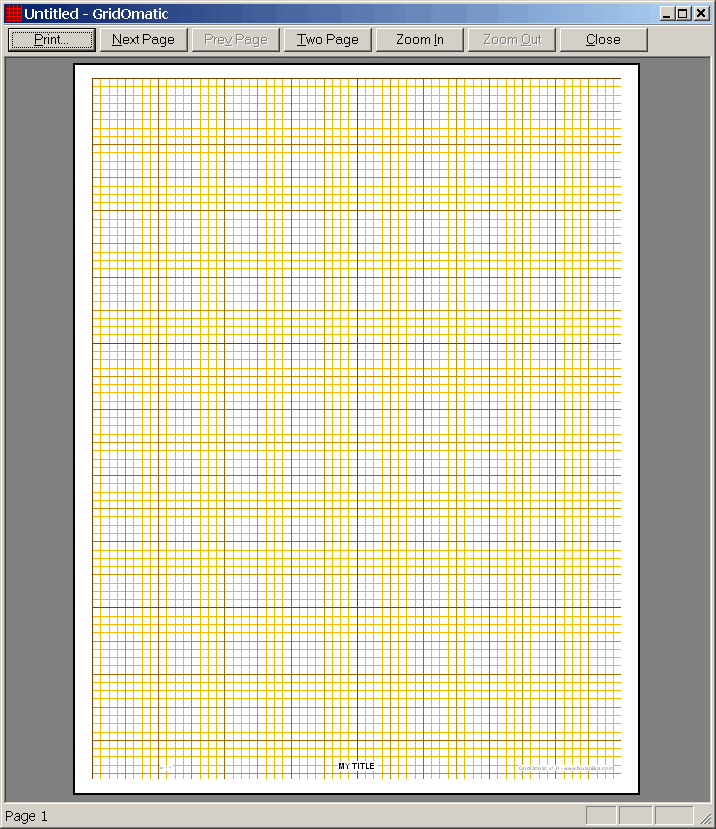
Code: Select all
procedure TForm1.FormCreate(Sender: TObject);
begin
Series1.FillSampleValues(10);
Chart1.View3D:=false;
With Chart1.Axes do
begin
Left.Grid.Style := psSolid;
Left.Grid.Color := clBlack;
Left.MinorTickCount := 9;
Left.MinorGrid.Visible := true;
Left.MinorGrid.Style := psSolid;
Left.MinorGrid.Color := clGray;
Bottom.Grid.Style := psSolid;
Bottom.Grid.Color := clBlack;
Bottom.MinorTickCount := 9;
Bottom.MinorGrid.Visible := true;
Bottom.MinorGrid.Style := psSolid;
Bottom.MinorGrid.Color := clGray;
end;
end;