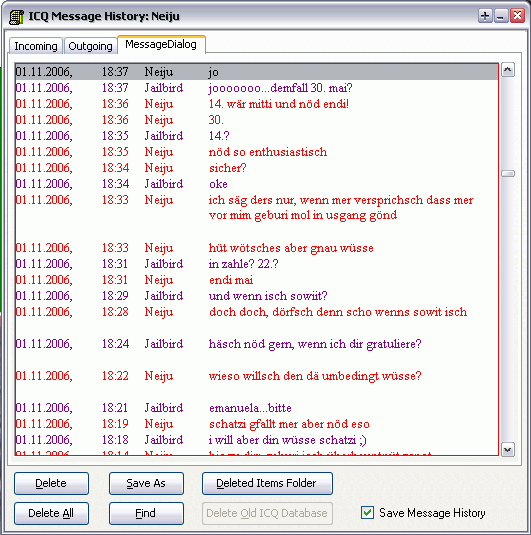Need more information on axis label
Posted: Mon Feb 21, 2005 8:18 pm
Hey
I have a TDBChart with 2 main series (one bound to the left axis, one to the right one). They both have the same X-axis which is of TDateTime
That works fine, but there are 2 things I would add
1. I need some more information in the BottomLabel. I need also the power (Leistung in screenshot) at every label. This value belongs to the one at the same postion in our table (red values are faked on this picture)
2. Is it possible to format TDateTime as mm:ss only? Now it's hh:mm:ss, but I don't need to show hours
I hope, someone may help me solving this problem. I'm using TeeChart Pro 6.01 (if this information is needed)
Thanks lot
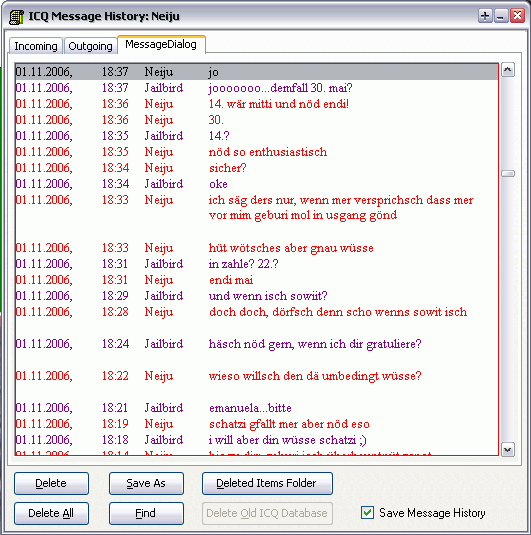
I have a TDBChart with 2 main series (one bound to the left axis, one to the right one). They both have the same X-axis which is of TDateTime
That works fine, but there are 2 things I would add
1. I need some more information in the BottomLabel. I need also the power (Leistung in screenshot) at every label. This value belongs to the one at the same postion in our table (red values are faked on this picture)
2. Is it possible to format TDateTime as mm:ss only? Now it's hh:mm:ss, but I don't need to show hours
I hope, someone may help me solving this problem. I'm using TeeChart Pro 6.01 (if this information is needed)
Thanks lot