Y-Axis Caption Problem
Y-Axis Caption Problem
Hello,
I have found another issue with the new release of the ActiveX control (v8.0.0.5 and v8.0.0.6).
When the chart is pasted into excel the text in the Y-Axis is displayed incorrectly (the attached screenshot shows the problem). This issue happens in Windows XP Japanese version. Also in v7.0.1.3 it worked correctly.
Is there a workaround to this problem?
Note: The labels in the screenshot ("New TeeChart Version" and "Old TeeChart Version") are wrong and must be swapped.
I have found another issue with the new release of the ActiveX control (v8.0.0.5 and v8.0.0.6).
When the chart is pasted into excel the text in the Y-Axis is displayed incorrectly (the attached screenshot shows the problem). This issue happens in Windows XP Japanese version. Also in v7.0.1.3 it worked correctly.
Is there a workaround to this problem?
Note: The labels in the screenshot ("New TeeChart Version" and "Old TeeChart Version") are wrong and must be swapped.
- Attachments
-
- Y-Axis Caption Problem
- ScreenShot_TeeChart.jpg (105.06 KiB) Viewed 16736 times
Re: Y-Axis Caption Problem
Hi OptUser,
I'm not sure to understand the problem and see it in the pictures. I see the Y axis title rotated in the picture labeled as "Old TeeChart Version" and some characters overlapping the others. Is that what you would like to achieve with the "New Teechart version" and couldn't?
I'm not sure to understand the problem and see it in the pictures. I see the Y axis title rotated in the picture labeled as "Old TeeChart Version" and some characters overlapping the others. Is that what you would like to achieve with the "New Teechart version" and couldn't?
Best Regards,
 | Yeray Alonso Development & Support Steema Software Av. Montilivi 33, 17003 Girona, Catalonia (SP) |
      |
Please read our Bug Fixing Policy |
Re: Y-Axis Caption Problem
I'm sorry for the delay.
I made a mistake labeling the two graphs when I pasted them in Excel, the graph labeled as "Old TeeChart Version" was actually made with the most recent version of the TeeChart control (v8.0.0.6). And the graph labeled as "New TeeChart Version" was made with the TeeChart v7.0.1.3.
Basically the graph at the left (v8.0.0.6) is not working correctly and the graph at the right (v7.0.1.3) is working ok.
What I need is to work as it was working in v7.0.1.3. Also remember that this issue doesn't happen in all Windows versions, so far we have found the issue in the japanese version.
I made a mistake labeling the two graphs when I pasted them in Excel, the graph labeled as "Old TeeChart Version" was actually made with the most recent version of the TeeChart control (v8.0.0.6). And the graph labeled as "New TeeChart Version" was made with the TeeChart v7.0.1.3.
Basically the graph at the left (v8.0.0.6) is not working correctly and the graph at the right (v7.0.1.3) is working ok.
What I need is to work as it was working in v7.0.1.3. Also remember that this issue doesn't happen in all Windows versions, so far we have found the issue in the japanese version.
Re: Y-Axis Caption Problem
Hi OptUser,
Could you also tell us what exact version are you using? Is the multilanguage version? The unicode? The multilanguage+unicode? The japanese?
Thanks in advance.
Could you also tell us what exact version are you using? Is the multilanguage version? The unicode? The multilanguage+unicode? The japanese?
Thanks in advance.
Best Regards,
 | Yeray Alonso Development & Support Steema Software Av. Montilivi 33, 17003 Girona, Catalonia (SP) |
      |
Please read our Bug Fixing Policy |
Re: Y-Axis Caption Problem
Hi,
That test was done in the regular Windows XP SP2 Japanese version (is Unicode and not multilanguage).
Thanks.
That test was done in the regular Windows XP SP2 Japanese version (is Unicode and not multilanguage).
Thanks.
Re: Y-Axis Caption Problem
Hi OptUser,
I meant that it would be helpful to know the exact TeeChart version you are using. Thanks in advance.
I meant that it would be helpful to know the exact TeeChart version you are using. Thanks in advance.
Best Regards,
 | Yeray Alonso Development & Support Steema Software Av. Montilivi 33, 17003 Girona, Catalonia (SP) |
      |
Please read our Bug Fixing Policy |
Re: Y-Axis Caption Problem
I don't know how many variations do you have but, the issues I've found were in the in the Trial versions of the TeeChart ActiveX v8.0.0.5 and v8.0.0.6 that are downloadable in the site using the trial password.
When I posted that it was working correctly in the TeeChart v7.0.1.3, I meant the non trial version of the TeeChart Pro ActiveX version 7.0.1.3. (from the Full Version Installer)
Again, I don't know if there are "special/localized" compilations for specific languages since there's only one trial version available.
I will not update to the latest TeeChart control until I'm sure that there are no bugs in the current release.
When I posted that it was working correctly in the TeeChart v7.0.1.3, I meant the non trial version of the TeeChart Pro ActiveX version 7.0.1.3. (from the Full Version Installer)
Again, I don't know if there are "special/localized" compilations for specific languages since there's only one trial version available.
I will not update to the latest TeeChart control until I'm sure that there are no bugs in the current release.
Re: Y-Axis Caption Problem
Hi OptUser,
The trial version available is not unicode so the problem should be this and your labels should appear fine with the latest TeeChart unicode version. Anyway, to give you more confidence before a definitive upgrade, if you want, we'll pleased to test as many test applications as you wish. So I recommend you to send us a simple example project we can run as-is to reproduce the problem here, and we'll tell you if with the 8.0.0.6 unicode the problem is reproducible or not.
The trial version available is not unicode so the problem should be this and your labels should appear fine with the latest TeeChart unicode version. Anyway, to give you more confidence before a definitive upgrade, if you want, we'll pleased to test as many test applications as you wish. So I recommend you to send us a simple example project we can run as-is to reproduce the problem here, and we'll tell you if with the 8.0.0.6 unicode the problem is reproducible or not.
Best Regards,
 | Yeray Alonso Development & Support Steema Software Av. Montilivi 33, 17003 Girona, Catalonia (SP) |
      |
Please read our Bug Fixing Policy |
Re: Y-Axis Caption Problem
Hi,
Here is a test application to reproduce the problem. I noticed that it happens in several operating systems (including different languages such as japanese and spanish) so I believe now that the problem occurs with Excel 2000 and is not related to Unicode.
To be able to load any version of the TeeChart control the ProgId can be changed prior creating the chart control.
Once the TeeChart control is loaded it should import one of the sample charts I've exported as tee files.
The sample charts can be changed to see different charts.
You can copy the chart to the clipboard using the "Copy to Clipboard" button.
Once its in the Clipboard try pasting it to an instance of Excel 2000.
The result I have is what you can see in the left chart in the screenshot of a post above.
To be able to detect the problem I suggest first doing this test with the trial version of the TeeChart since that version has the issue. Such test must reproduce the problem.
Once reproduced, test with the release unicode version and then we can assume it's fixed if it doesn't have the issue.
Thanks
Here is a test application to reproduce the problem. I noticed that it happens in several operating systems (including different languages such as japanese and spanish) so I believe now that the problem occurs with Excel 2000 and is not related to Unicode.
To be able to load any version of the TeeChart control the ProgId can be changed prior creating the chart control.
Once the TeeChart control is loaded it should import one of the sample charts I've exported as tee files.
The sample charts can be changed to see different charts.
You can copy the chart to the clipboard using the "Copy to Clipboard" button.
Once its in the Clipboard try pasting it to an instance of Excel 2000.
The result I have is what you can see in the left chart in the screenshot of a post above.
To be able to detect the problem I suggest first doing this test with the trial version of the TeeChart since that version has the issue. Such test must reproduce the problem.
Once reproduced, test with the release unicode version and then we can assume it's fixed if it doesn't have the issue.
Thanks
- Attachments
-
- ChartTest.zip
- All files should be decompressed in the same directory.
- (37.74 KiB) Downloaded 645 times
Re: Y-Axis Caption Problem
Hi OptUser,
Running your exe here with the latest TeeChart AX eval registered, here it is the picture given by the "Copy to Clipboard" button:
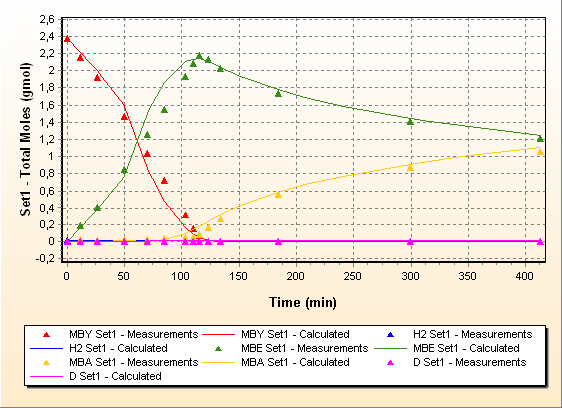
The only thing I haven't followed from the steps described for you is the Excell 2000 part. I've pasted the clipboard into an Excell 2003 and into windows Paint, both with a correct result.
It's strange. You have International Support enabled in your machines, I assume.
Running your exe here with the latest TeeChart AX eval registered, here it is the picture given by the "Copy to Clipboard" button:
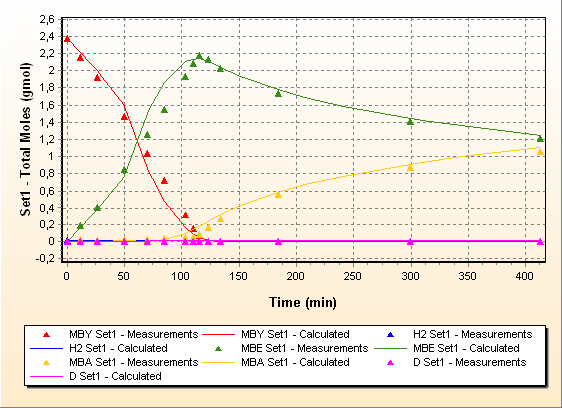
The only thing I haven't followed from the steps described for you is the Excell 2000 part. I've pasted the clipboard into an Excell 2003 and into windows Paint, both with a correct result.
It's strange. You have International Support enabled in your machines, I assume.
Best Regards,
 | Yeray Alonso Development & Support Steema Software Av. Montilivi 33, 17003 Girona, Catalonia (SP) |
      |
Please read our Bug Fixing Policy |
Re: Y-Axis Caption Problem
Yes, we already know that it works in Excel 2003. Unfortunatelly we cannot ask the client to upgrade his Office Suite just for this problem.
The issue is present in Excel 2000 but not in Excel 2003. We have the International Settings installed in the testing PCs so that's not the issue. The point is that TeeChart control that we are using (v7.0.1.3) correctly pastes into Excel 2000 when the new version does not.
The issue is present in Excel 2000 but not in Excel 2003. We have the International Settings installed in the testing PCs so that's not the issue. The point is that TeeChart control that we are using (v7.0.1.3) correctly pastes into Excel 2000 when the new version does not.
Re: Y-Axis Caption Problem
Hi OptUser,
We do not have Office 2000 to test here. The oldest version we have been able to run is Office 2002 on english language windows that appears to save correctly. Please could you use the Editor in your example project to save the files as an image file on the machine causing problems (or paste to Windows Paint). We can then confirm if the problem occurs independently (or not) of Office itself. As TeeChart is saving here to a static image, once saved the appearance should be the same wherever it is viewed.
Thanks in advance.
We do not have Office 2000 to test here. The oldest version we have been able to run is Office 2002 on english language windows that appears to save correctly. Please could you use the Editor in your example project to save the files as an image file on the machine causing problems (or paste to Windows Paint). We can then confirm if the problem occurs independently (or not) of Office itself. As TeeChart is saving here to a static image, once saved the appearance should be the same wherever it is viewed.
Thanks in advance.
Best Regards,
 | Yeray Alonso Development & Support Steema Software Av. Montilivi 33, 17003 Girona, Catalonia (SP) |
      |
Please read our Bug Fixing Policy |
Re: Y-Axis Caption Problem
Hi,
Exporting as an image shouldn't give any problem since it's probably rendering the control into a bitmap. I avoid exporting as bitmap because it pixelates when its resized and when printed it looks better as a metafile.
Anyway since it doesn't happen in the 7.0.1.3 release, I bet that the metafile export algorithm was modified and texts are probably using a new feature that old metafile programs didn't support.
Thank you for your assistance.
Exporting as an image shouldn't give any problem since it's probably rendering the control into a bitmap. I avoid exporting as bitmap because it pixelates when its resized and when printed it looks better as a metafile.
Anyway since it doesn't happen in the 7.0.1.3 release, I bet that the metafile export algorithm was modified and texts are probably using a new feature that old metafile programs didn't support.
Thank you for your assistance.


