Hello,
You can use extra line series to draw the green segments and extra point series to draw the start and end pointers for these segments.
Then, you can use mouse events (mousedown, mouseup, mousemove) to modify the series points as you require.
I've written a simple example to start with, but the difficulty here is to write the logic to control all the situations you described and I'm afraid there's no TeeChart feature designed to do it for you.
Code: Select all
Dim dragging As Integer
Private Sub Form_Load()
With TChart1
.Aspect.View3D = False
.Legend.Visible = False
.Panel.Gradient.Visible = False
.Panel.Color = vbWhite
.Walls.Back.Gradient.Visible = False
.Walls.Back.Color = vbWhite
.Axis.Left.GridPen.Visible = False
.Axis.Bottom.GridPen.Visible = False
.Zoom.Enable = False
.Scroll.Enable = pmNone
.Hover.Hide
.AddSeries scArea
.Series(0).FillSampleValues 100
.Series(0).asArea.AreaPen.Visible = False
.Series(0).Color = RGB(175, 50, 50)
.Series(0).Transparency = 50
.AddSeries scLine
.Series(1).DataSource = .Series(0)
.Series(1).asLine.LinePen.Width = 3
.Series(1).Color = RGB(127, 0, 0)
.AddSeries scPoint
.Series(2).Color = vbRed
.Series(2).asPoint.Pointer.SizeFloat = 2
.Series(2).asPoint.Pointer.Style = psCircle
End With
End Sub
Private Sub TChart1_OnClickSeries(ByVal SeriesIndex As Long, ByVal ValueIndex As Long, ByVal Button As TeeChart.EMouseButton, ByVal Shift As TeeChart.EShiftState, ByVal X As Long, ByVal Y As Long)
Dim diff As Integer
diff = 2
If SeriesIndex = 1 Then
TChart1.AddSeries scLine
With TChart1.Series(TChart1.SeriesCount - 1)
.Color = RGB(40, 160, 70)
.asLine.LinePen.Width = 3
For i = ValueIndex - diff + 1 To ValueIndex + diff
.AddXY TChart1.Series(1).XValues.Value(i), TChart1.Series(1).YValues.Value(i), "", clTeeColor
Next i
End With
TChart1.ExchangeSeries TChart1.SeriesCount - 1, TChart1.SeriesCount - 2
With TChart1.Series(TChart1.SeriesCount - 2)
TChart1.Series(TChart1.SeriesCount - 1).AddXY .XValues.Value(0), .YValues.Value(0), "", RGB(14, 75, 30)
TChart1.Series(TChart1.SeriesCount - 1).AddXY .XValues.Value(.Count - 1), .YValues.Value(.Count - 1), "", vbRed
End With
End If
End Sub
Private Sub TChart1_OnMouseMove(ByVal Shift As TeeChart.EShiftState, ByVal X As Long, ByVal Y As Long)
If dragging Or TChart1.Series(TChart1.SeriesCount - 1).Clicked(X, Y) > -1 Then
SetCursor LoadCursor(0, IDC_HAND)
If dragging Then
' Find line series related, find nearest point of the first series to the cursor, set all the points in the line series and set the dragging point to the nearest point found
End If
Else
If TChart1.Series(1).Clicked(X, Y) > -1 Then
Screen.MousePointer = vbCrosshair
Else
Screen.MousePointer = vbDefault
End If
End If
End Sub
Private Sub TChart1_OnMouseDown(ByVal Button As TeeChart.EMouseButton, ByVal Shift As TeeChart.EShiftState, ByVal X As Long, ByVal Y As Long)
dragging = TChart1.Series(TChart1.SeriesCount - 1).Clicked(X, Y)
End Sub
Private Sub TChart1_OnMouseUp(ByVal Button As TeeChart.EMouseButton, ByVal Shift As TeeChart.EShiftState, ByVal X As Long, ByVal Y As Long)
dragging = -1
End Sub
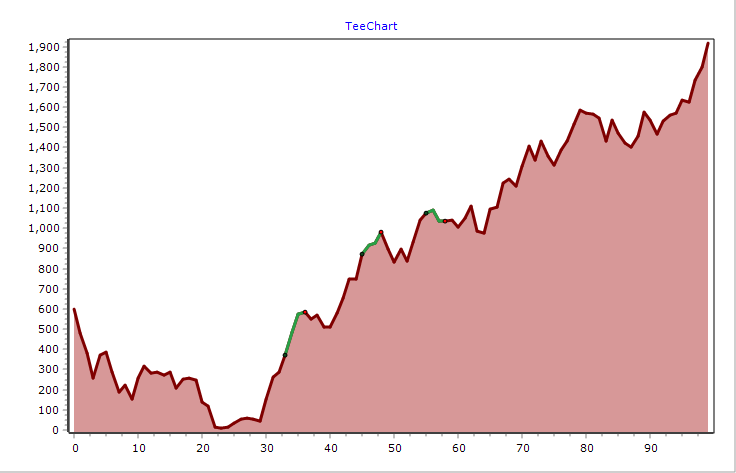
- test.png (20.88 KiB) Viewed 71895 times









