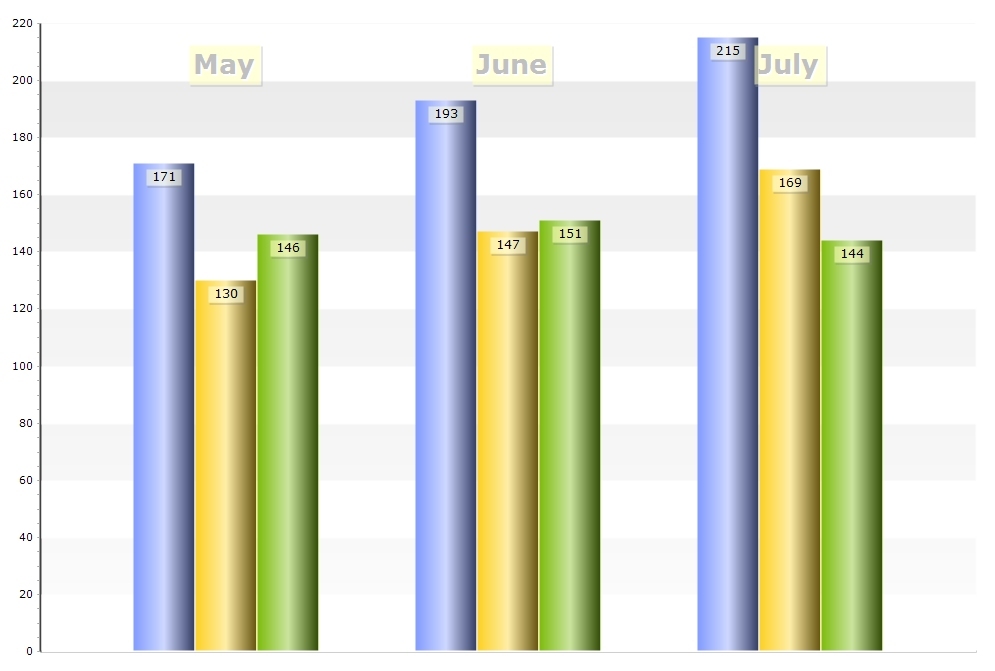 ?
?Please give example only for month May. I am using TeeChart Pro v8.
Thanks
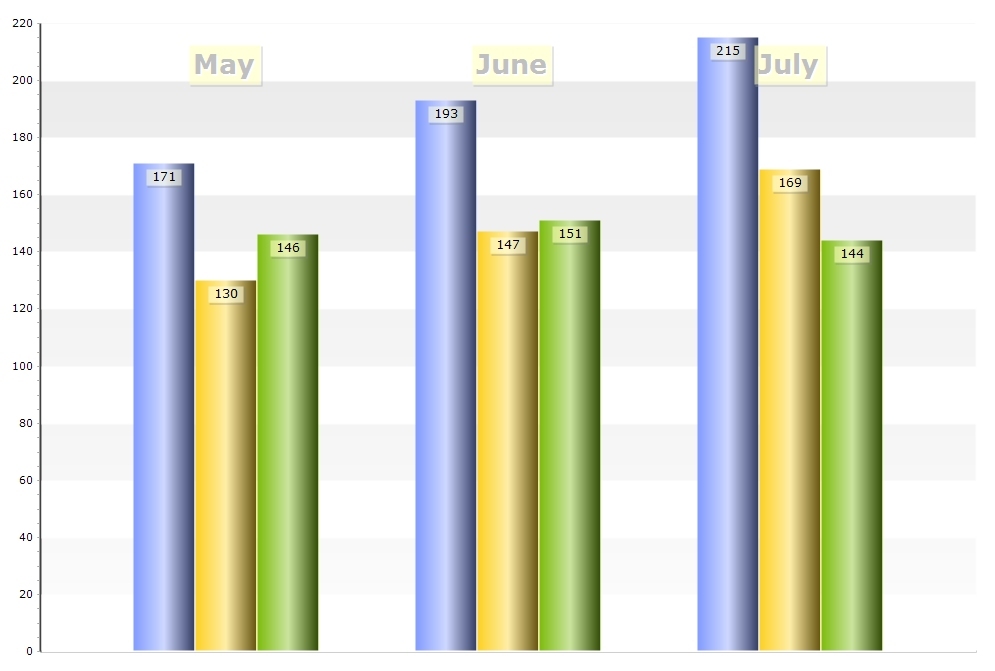 ?
?Code: Select all
Private Sub Form_Load()
TChart1.Aspect.View3D = False
Dim i As Integer
For i = 0 To 2
TChart1.AddSeries scBar
Next i
With TChart1.Series(0)
.Add 171, "May", clTeeColor
.Add 193, "June", clTeeColor
.Add 215, "July", clTeeColor
.asBar.BarStyle = bsRectGradient
.Color = RGB(55, 55, 255)
.asBar.Gradient.MidColor = RGB(155, 155, 255)
.asBar.Gradient.StartColor = RGB(0, 0, 155)
.asBar.Gradient.Direction = gdLeftRight
.Marks.Style = smsValue
End With
With TChart1.Series(1)
.Add 130, "May", clTeeColor
.Add 147, "June", clTeeColor
.Add 169, "July", clTeeColor
.asBar.BarStyle = bsRectGradient
.Color = RGB(200, 200, 0)
.asBar.Gradient.MidColor = RGB(255, 255, 155)
.asBar.Gradient.StartColor = RGB(100, 100, 55)
.asBar.Gradient.Direction = gdLeftRight
.Marks.Style = smsValue
End With
With TChart1.Series(2)
.Add 146, "May", clTeeColor
.Add 151, "June", clTeeColor
.Add 144, "July", clTeeColor
.asBar.BarStyle = bsRectGradient
.Color = RGB(116, 160, 24)
.asBar.Gradient.MidColor = RGB(165, 245, 160)
.asBar.Gradient.StartColor = RGB(43, 73, 12)
.asBar.Gradient.Direction = gdLeftRight
.Marks.Style = smsValue
End With
TChart1.Tools.Add tcGridBand
TChart1.Tools.Items(0).asGridBand.Axis = TChart1.Axis.Left
TChart1.Tools.Items(0).asGridBand.Band1.Color = RGB(200, 200, 200)
TChart1.Tools.Items(0).asGridBand.Band2.Color = vbWhite
TChart1.Axis.Left.GridPen.Visible = False
TChart1.Axis.Left.Increment = 20
TChart1.Axis.Bottom.GridPen.Visible = False
TChart1.Panel.Color = vbWhite
TChart1.Environment.InternalRepaint
For i = 0 To TChart1.Series(0).Count - 1
TChart1.Tools.Add tcAnnotate
With TChart1.Tools.Items(i + 1).asAnnotation
.Shape.Font.Size = 20
.Text = TChart1.Series(0).PointLabel(i)
.Shape.Font.Bold = True
.Shape.Font.Name = "Meiryo UI"
.Shape.Font.Color = vbGrayText
.Left = TChart1.Axis.Bottom.CalcXPosValue(i) - TChart1.Canvas.TextWidth(.Text)
.Top = 50
.Shape.Color = RGB(255, 255, 170)
End With
Next i
End Sub
 | Yeray Alonso Development & Support Steema Software Av. Montilivi 33, 17003 Girona, Catalonia (SP) |
      |
Please read our Bug Fixing Policy |
I'm happy to hear you've found it!Kjell wrote:EDIT: i found a solution for it. I used Title values like this tChart1.Series(y).Marks.Style = TeeChart.EMarkStyle.smsSeriesTitle;
Do you mean the legend? In the example I wrote I used 3 color gradient for each bar series. If you want the legend symbols to show gradients too:Kjell wrote:Now i need colors of the bars to be like the colors of title squares on the top right of the chart which is not shown on the chart posted in first post. Hope you know what i mean
Code: Select all
TChart1.Legend.Symbol.Gradient.Visible = TrueCode: Select all
.asBar.BarStyle = bsRectGradient
.asBar.Gradient.MidColor = RGB(165, 245, 160)
.asBar.Gradient.StartColor = RGB(43, 73, 12)
.asBar.Gradient.Direction = gdLeftRight | Yeray Alonso Development & Support Steema Software Av. Montilivi 33, 17003 Girona, Catalonia (SP) |
      |
Please read our Bug Fixing Policy |